POLi is an online payment option you can use to safely pay direct from your bank account. After you have set up a transfer in your PayMoto account the next step is to pay for your transfer.
Steps to pay with POLi
1. When you get to the ‘Payment Options’ screen select: ‘POLi: Instant Internet Transfer’
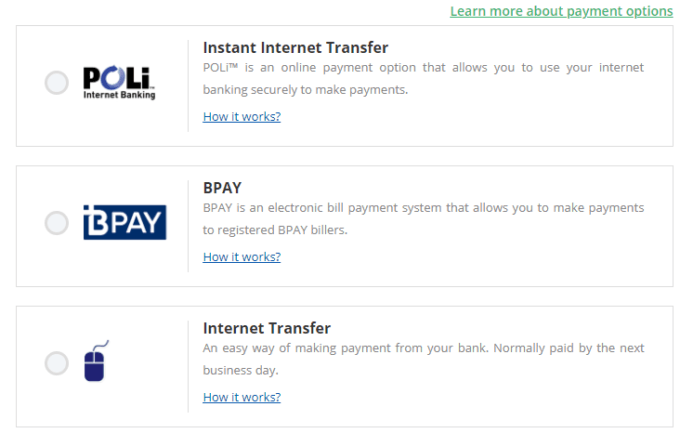
2. Next, hit ‘Pay’ button at the bottom of the selection.
3. When your browser prompts you to ‘Leave Site’, select continue then you will be taken to the POLi guided Internet Banking.
4. Choose your bank and select ‘Continue’.
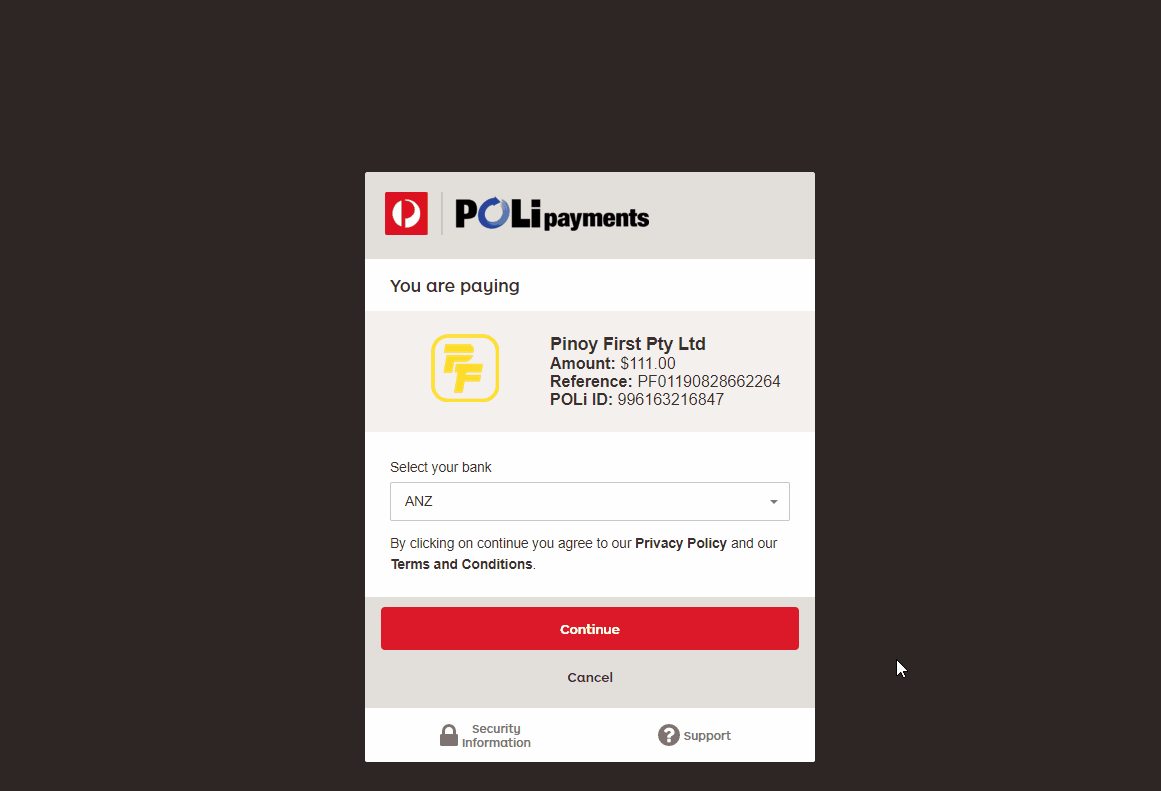
5. You will then be prompted for your internet banking credentials, which are; your banking customer registration number and password.
6. Once you have entered your credentials select ‘Log on’.
7. You will then be asked to confirm the payment. Once you have done so the status of your transfer will change to ‘Processing funds’. At this point you do not need to do anything further. Once your transfer has been processed to your beneficiary we will update the status again.
Useful Tip
POLi is more secure than a credit card and utilises the same security as your internet banking. POLi never stores any sensitive information.
For further information on POLi you can visit their site.

