Need a receipt for immigration? Maybe the business you paid needs proof? We’ve got that covered.
Individual Transfer Receipts
Transfer receipts can be found by navigating to the ‘My Transactions‘ on the Profile menu located in the top right of your PayMoto dashboard. Once on the ‘My Transactions’ page, select the specific transfer number you need a receipt for.
Select the three dots located in the right hand corner and the option to view the receipt as a PDF will be available for download or print.
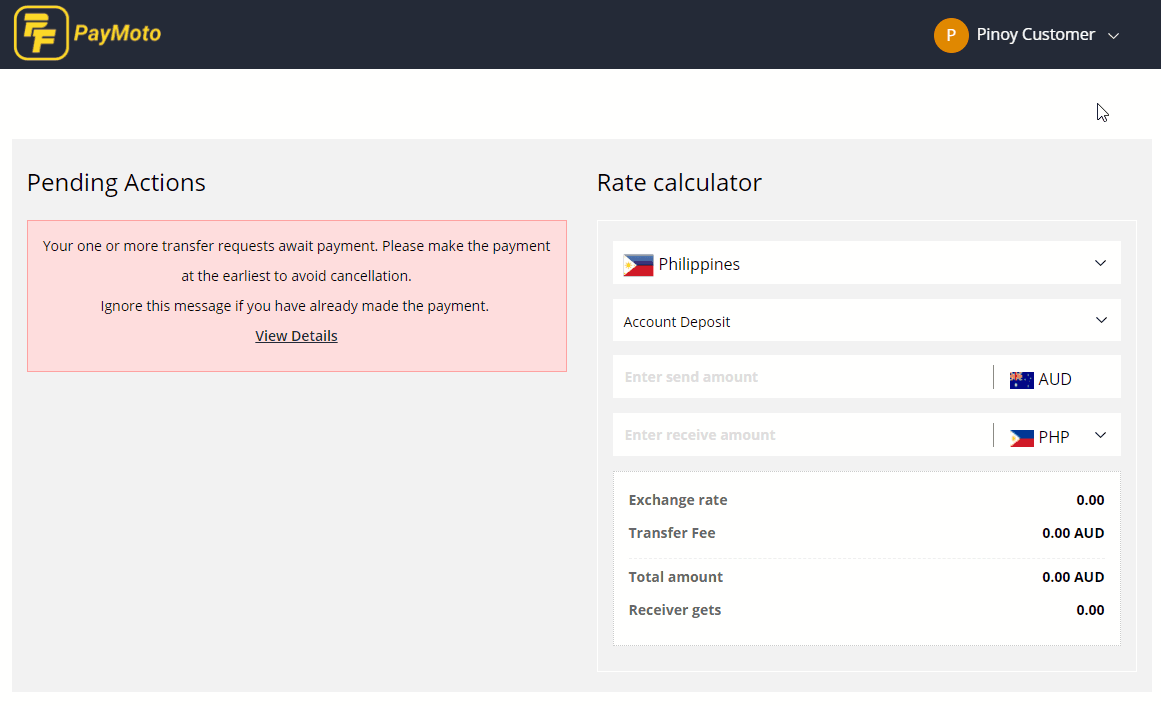
Complete Transaction History
If that’s not quite enough, you also have the option to download your entire transfer history as a .pdf file.
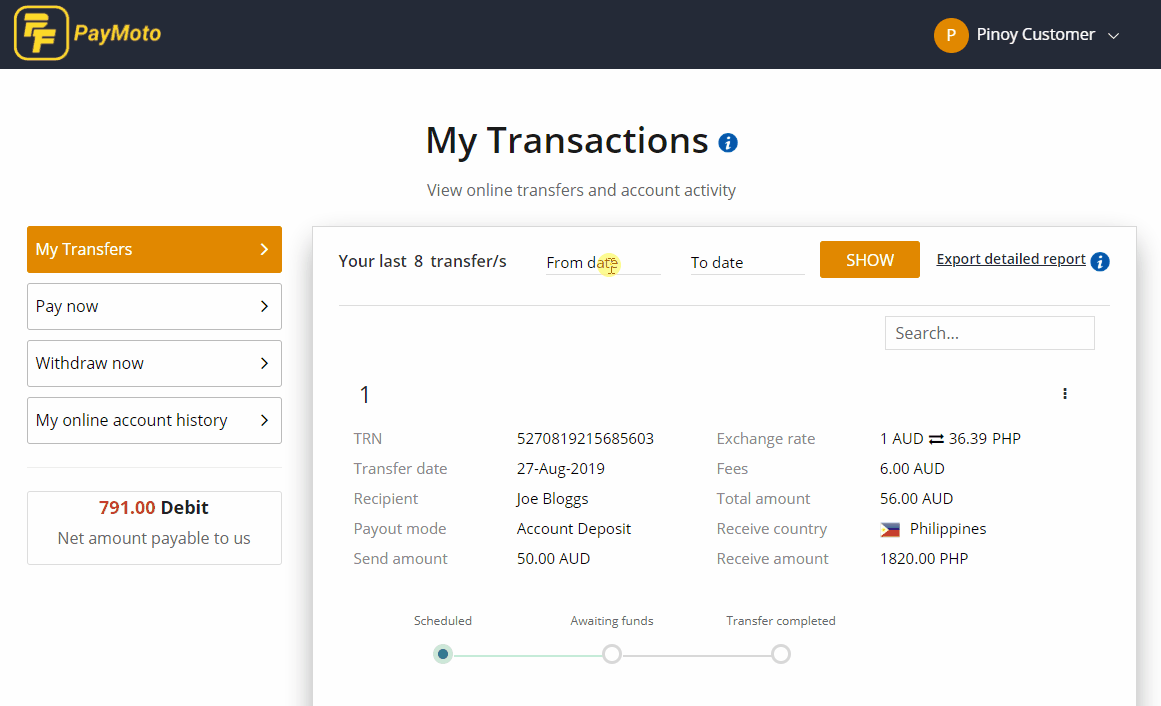
IMPORTANT NOTE:
At the middle of the screen, right next to specifying dates you will find the ‘Export Detailed Report’ button.
Due to upgrade of systems, the transaction history only goes from 1st September 2019. If you require past transfers than this, please contact us by email: [email protected]
Useful Tip
You can filter your search by recipient’s name to retrieve the information you require.
Have more questions? Submit a question

