There is an option to change the password associated with your PayMoto profile in your account settings on the website.
Step 1: Navigate to the change password screen
First login to your account, then select the icon bearing your initials in the top right hand corner of the dashboard.
Within the drop down box is the ‘Settings‘ then options with ‘Change Password‘ option which will direct you to a new screen.
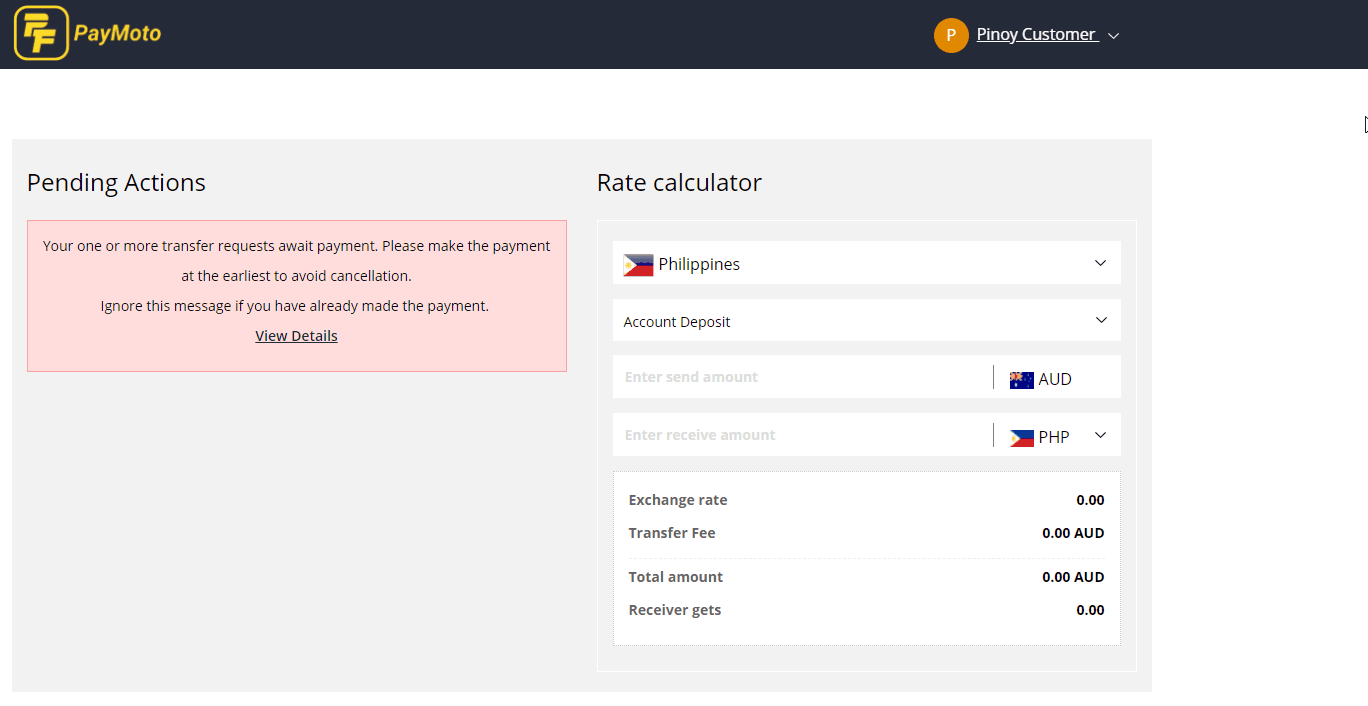
Step 2: Enter new details
Once in the ‘Change Password’ menu you will need to enter your current password and your new password twice.
Simply select ‘Change Password‘ once you have completed the required fields. Your password will now be updated the next time you log in and access your PayMoto account.
Have more questions? Submit a question
