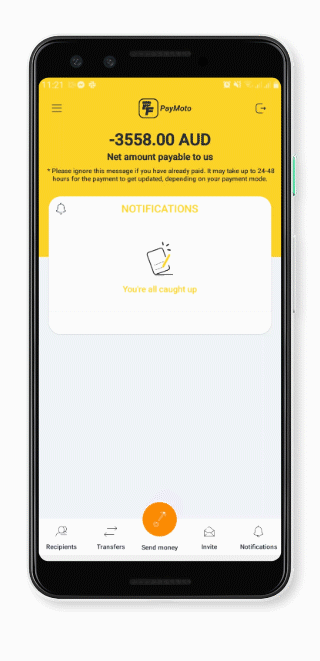If we have requested for you to upload certain documents for verification or you need to upload an updated document, you may do so using the PayMoto mobile App.
First, click on the menu tab on the left hand side of your app then select ‘Upload documents’. Choose the location of your document on your mobile phone then click ‘Upload’.
This feature is mainly used to upload documents that are required by PayMoto like:
- ID Document
- Address Document
- Proof of Source of Funds
- Other documents that may be required by PayMoto for Transfer transactions