If your transfer has been marked as ‘Awaiting Update‘ it usually means we have encountered a problem in completing your transfer.
This status is generated when the beneficiary account details you have supplied are invalid; most likely the account number is incorrect or the account name you have input doesn’t match what the bank has associated with the account.
Steps to provide updated/alternate account details:
- Navigate your way to the ‘My Transactions‘ tab and select the three dots on the right of the relevant transfer that you intend to request to amend.
- Select ‘Make a request‘ and you will be taken to the ‘Make a request’ screen which you can entail the details of the transfer you wish to amend. Whether the changes to made are the account name, account number or both.
- Once our team has reviewed your request, we will respond to it accordingly.
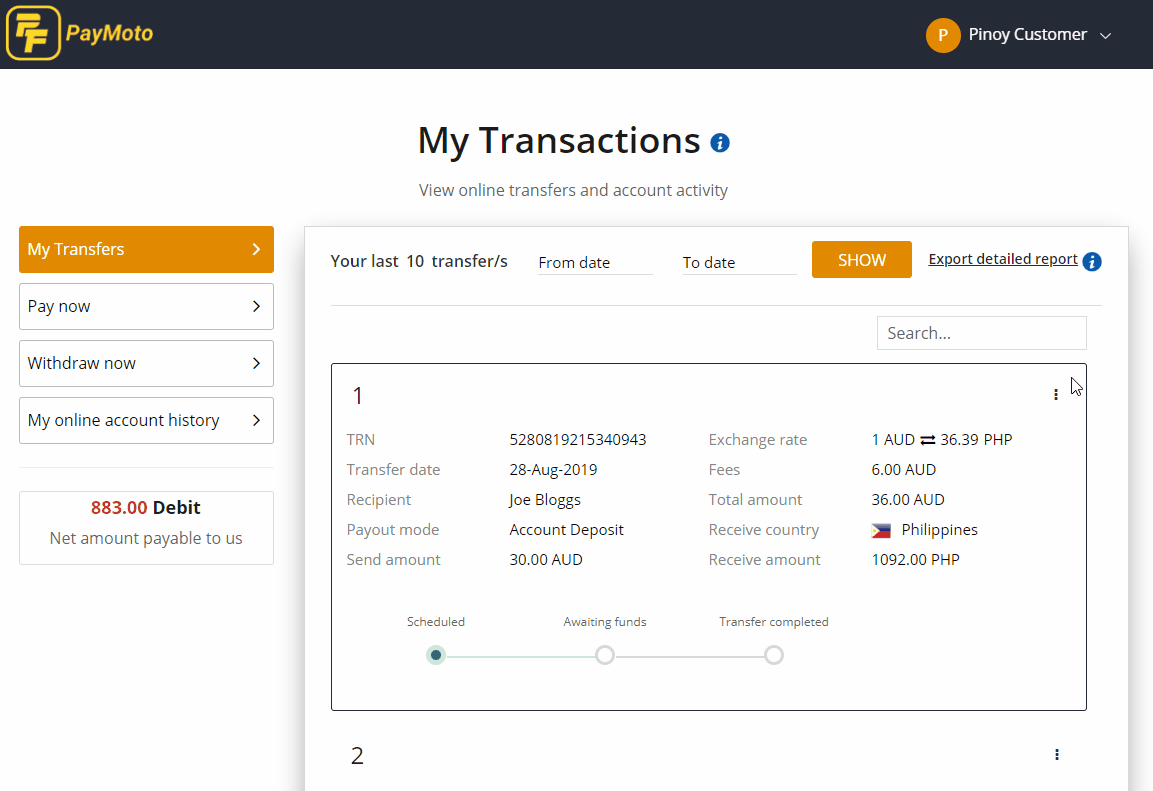
IMPORTANT NOTE
Please note that not all receiving banks can accept amendments once it has been processed in which case the transfer will be cancelled and we will retain the fee for the transfer. This is to cover the costs incurred during processing.
Upon completion of these steps, your transfer will be resubmitted for settlement and your transfers status updated to ‘Awaiting Settlement‘.
