After you have created a transfer in your PayMoto account the next step is to pay for your transfer.
When you get to the ‘Payment Option’ screen select ‘Internet Transfer’. This will bring up the PayMoto bank account details, as well as the reference you will need to add when making payment. Make a note of these as you’ll need them to pay with internet transfer through your bank. To do so you will need to exit your PayMoto account, and pay by bank transfer. You can do this either:
- Online, through your online banking
- Over the phone, with your telephone banking
- Mobile, through your mobile banking app
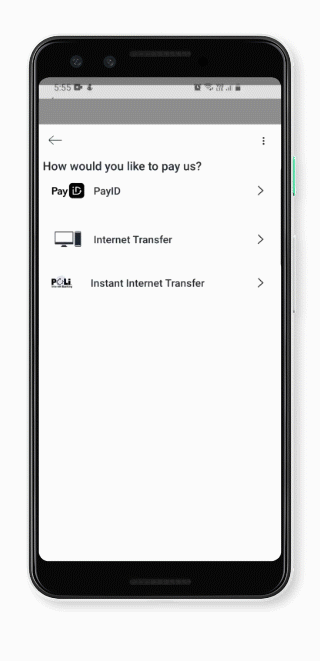
Important details to note:
- When paying for your transfer please ensure you pay from a bank account in your name. If the account name doesn’t match the name registered on your PayMoto account we may need to return the money to you. You cannot make payment on behalf of others.
- To ensure there are no delays processing your transfer, please ensure you use your unique customer number as the reference when making payment to us. You can find your Customer Number by going to ‘My Profile’ screen.
- Please make sure you pay exactly the amount noted on screen and in your ‘Transfer Confirmation’
Once we receive your payment we will update the status of your transfer and send you an email to acknowledge receipt of your funds.

